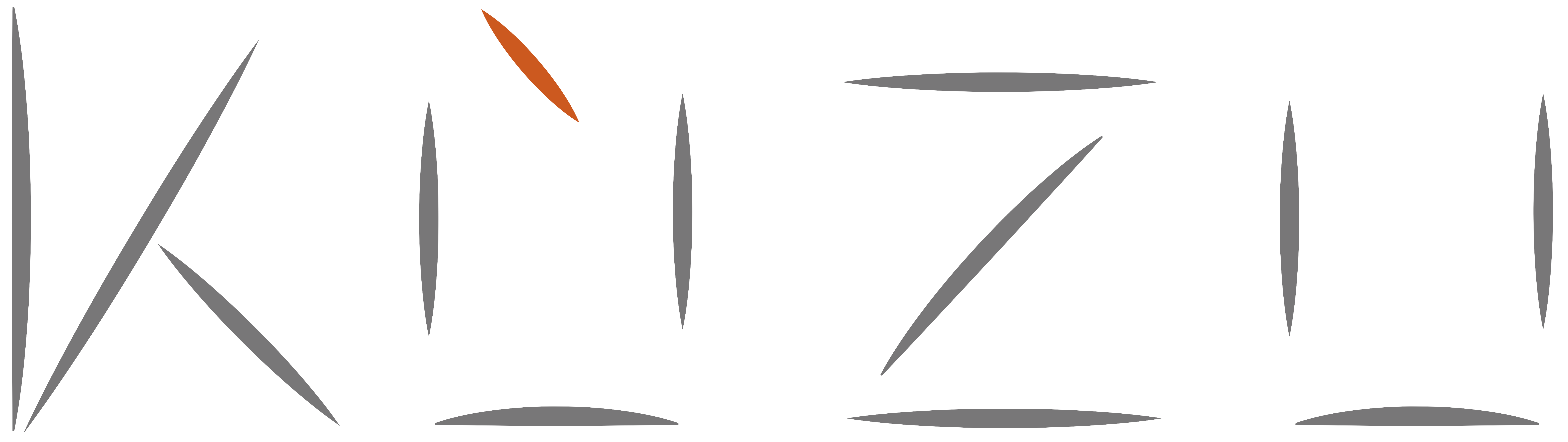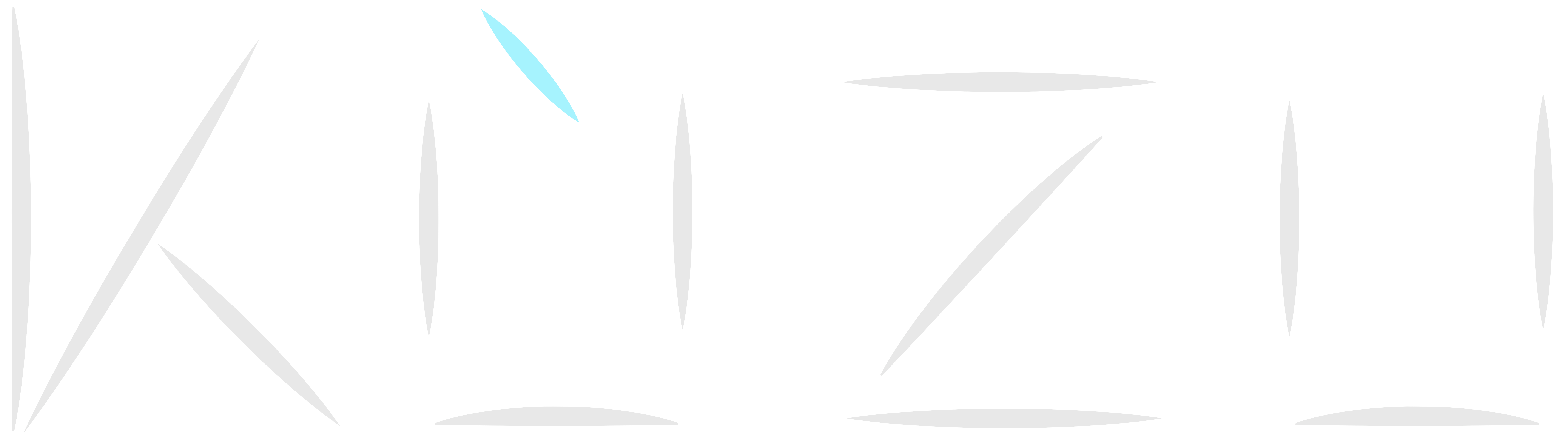With the warmer weather in 🇨🇦 approaching, there’s cause for excitement on more than one front - we’ve just released version 0.4.0 of Kuzu! This is a significant release, as it introduces a new storage layer along with a host of additional features, improvements and extensions, detailed in this post. Let’s gear up!
Features
New extensions: Scanning DuckDB and PostgreSQL
The first feature we discuss is great news for users who want to move data from external relational databases to Kuzu, but don’t want to do additional ETL using intermediate files. Postgres and DuckDB database extensions are here!
In v0.2.0, we introduced the idea of the Kuzu extensions framework and our first extension, httpfs. In
v0.4.0, we are happy to introduce two brand new extensions to connect Kuzu to the following two external databases: DuckDB and PostgreSQL .
For now, these extensions are read-only, allowing you to directly scan data from either database (no write support).
Using them is remarkably simple: You first install the required extension and then load it into your Kuzu session. The following snippet shows how this is done via the CLI:
INSTALL postgres;
LOAD EXTENSION postgres;To use the duckdb extension, you would change postgres in the above command with duckdb. You first
attach a Postgres database and its associated tables (while providing the necessary connection string parameters)
to your Kuzu CLI or client session.
ATTACH 'dbname=university user=postgres host=localhost password=yourpassword port=5432' AS pg_db_uni (dbtype 'postgres');The following Cypher query passes the results from scanning the Postgres person table to the COPY FROM command in Kuzu,
so that you can more easily build graphs from data in external relational databases (using a LOAD FROM subquery in a
COPY FROM statement is also a new feature of this release; see below).
CREATE NODE TABLE Person(name STRING, age INT64, PRIMARY KEY (name));
COPY Person FROM (LOAD FROM pg_db_uni.person RETURN *);You can see the attached databases to a given Kuzu session any time with the show_attached_databases() call:
CALL show_attached_databases() RETURN *;
// Output
-----------------------------------
| name | database type |
-----------------------------------
| pg_db_uni | POSTGRES |
-----------------------------------
| duckdb_employee | DUCKDB |
-----------------------------------We are planning to develop more extensions like these in the future to fulfill our vision of using Kuzu to seamlessly do graph modeling, querying, and analysis over your raw records wherever they may be residing.
Import/Export database
Because our storage layer is still evolving, migrating between Kuzu versions requires manually exporting
your old Kuzu database node and relationship tables to CSV or Parquet files and
then using the newer Kuzu version, creating a new database with the same tables and copying these files back.
You can now migrate databases between different Kuzu versions without this manual process.
We have introduced two new commands, EXPORT DATABASE and IMPORT DATABASE, to streamline this process.
The EXPORT DATABASE command allows you to export the contents of
the database to a specific directory. The query below exports the database to an absolute path,
/path/to/export, utilizing the same configuration parameters as COPY FROM statements.
EXPORT DATABASE '/path/to/export' (FORMAT="csv", HEADER=true);The data is exported to CSV with headers included, but you can also export to
Parquet, if desired. We also generate several files that contains the Cypher commands needed to
import the database, including the node and relationship tables and macros, back into Kuzu.
You can import the database from /path/to/export to the database your current CLI or client session
is connected to with the IMPORT DATABASE command:
IMPORT DATABASE '/path/to/export';COPY FROM with subquery
COPY FROM is Kuzu’s fastest way to do bulk insertion of records into node and relationship tables.
Previously, this feature could only be used to insert data from raw files, such as CSV or Parquet.
In v0.4.0, we added support for using subqueries following the COPY FROM statement. This feature allows you to
first perform a task like MATCH and then use the results of that query as input to the COPY FROM command.
For example, consider that we have a graph with a User node label and a Follows relationship type.
We want to create a new Person node table and a Knows relationship table, where the goal is to state that
a Person “knows” another Person if they follow each other. We can use the COPY FROM command with a subquery
to achieve this as follows:
// Define node/rel tables
CREATE NODE TABLE Person(name STRING, PRIMARY KEY (name));
CREATE REL TABLE Knows(FROM Person TO Person);
// Run COPY FROM with a subquery
COPY Person FROM (MATCH (a:User) RETURN a.name);
COPY Knows FROM (MATCH (a:User)-[r:Follows]->(b:User) RETURN a.name, b.name);An alternate use case would be when you want to directly ingest data from an existing object, such as
a Pandas DataFrame and use the results as input to the COPY FROM command. This can be combined with
predicate filters as follows:
# Assumes that you have a Kuzu connection object named `conn`
# Also assumes that you created a node table named `Person` with columns `name` and `age`
import pandas as pd
df = pd.DataFrame({
"name": ["Adam", "Karissa", "Zhang", "Noura"],
"age": [30, 40, 50, 25]
})
conn.execute("COPY Person FROM (LOAD FROM df WHERE age < 30 RETURN *")Using subqueries with COPY FROM opens up a wider range of possibilities for data manipulation and
transformation prior to inserting data into the database.
Bulk insert into a non-empty table
Recall again that COPY FROM is Kuzu’s fastest way to insert records into tables.
In prior releases, the COPY FROM command could only be used to bulk insert data into an empty table.
This restriction has now been removed. In Kuzu v0.4.0, you can also bulk insert data into a non-empty table,
making it both easier and faster to append data to an existing table.
Below, we show an example of how COPY FROM might be used in conjunction with the subquery feature described
earlier. We have a single table named Person for two CSV files that have the same structure.
// Create node table
CREATE NODE TABLE Person(name STRING, age INT64, PRIMARY KEY (name));
// Run COPY FROM with a subquery
COPY Person FROM (LOAD FROM "person1.csv" RETURN *);
COPY Person FROM (LOAD FROM "person2.csv" RETURN *);Note that the usual primary key constraints still apply; i.e., if the file person2.csv contains a record
whose primary key already exists in the Person table, it will produce a RuntimeError and the
transaction will be rolled back. From a performance perspective, you should expect some slowdown
in terms of records inserted/second for the subsequent bulk inserts (because the system needs to more I/O to
scan the data that is already stored on disk) but it will still be much faster than
inserting records one at a time via CREATE commands. We recommend that
you use this approach if you’re inserting large amounts of data into your database.
Scan from Pandas PyArrow backend
Earlier versions of Kuzu provided the ability to scan data from a Pandas DataFrame using the NumPy backend.
In v0.4.0, we added support for PyArrow-backed Pandas DataFrames as well.
Make sure to run pip install -U pyarrow pandas before trying the example below.
import kuzu
import pandas as pd
db = kuzu.Database("persons")
conn = kuzu.Connection(db)
# Convert the Pandas DataFrame to a PyArrow-backed DataFrame
df = pd.DataFrame({
"name": ["Adam", "Karissa", "Zhang", "Noura"],
"age": [30, 40, 50, 25]
}).convert_dtypes(dtype_backend="pyarrow")
# Scan the PyArrow-backed Pandas DataFrame in Kuzu by referencing the DataFrame object
result = conn.execute("LOAD FROM df RETURN *;")
print(result.get_as_df()) name age
0 Adam 30
1 Karissa 40
2 Zhang 50
3 Noura 25How does this work under the hood? Internally, Kuzu uses a similar layout to Apache Arrow’s Array,
allowing it to perform a memcpy operation,
which is more efficient than a conventional copy.
Using memcpy means we directly access the values in the memory blocks of the underlying Arrow objects, avoiding the
need to move data from the DataFrame’s location in memory.
As Pandas 2.0 evolves, it is adding more and more support for Arrow-backed DataFrames in Python. Using the PyArrow backend in Pandas offers numerous benefits over the NumPy backend, including better support for strings and nulls, improved performance and better interoperability with other full-fledged Arrow-backed DataFrame libraries (like Polars, cuDF, etc.).
Better integration with Polars
Although this feature came out in a minor release just prior to this one (v0.3.2), it’s worth mentioning here.
Kuzu now allows directly outputting the results of a Cypher query as a Polars DataFrame. The query
results are converted to an Arrow table obtained via our get_as_arrow()
method, and then seamlessly passed to a Polars DataFrame via the Polars from_arrow() method. This feature
was made possible thanks to an external contributor
via relatively few lines of code, shown below.
import polars as pl
# class QueryResult:
# ...
# ...
def get_as_pl(self) -> pl.DataFrame:
return pl.from_arrow(data=self.get_as_arrow())Apache Arrow is becoming the de facto standard for columnar data interchange in the Python ecosystem. In a future release, we also plan to support native scanning of Polars DataFrames in Python, in a similar way to how we now scan PyArrow-backed Pandas DataFrames.
New data type: ARRAY and additional functions
In v0.4.0, we consolidated the naming of our LIST data types for fixed/variable length lists to be more in line with other databases.
This introduces some breaking changes to users who were using VAR-LIST (now named LIST), and FIXED-LIST (now named ARRAY).
Going forward, we will use the term ARRAY for fixed-length lists, which is intended for use with with machine learning algorithms
that require vector embeddings that are of a pre-determined length.
We also introduced similarity search functions that operate
on ARRAY types: cosine similarity, dot product, cross product and inner product. This feature is particularly
useful for users who want to perform search & retrieval using embeddings stored in Kuzu tables.
Internal ID compression
We now apply compression to the internal IDs in the storage layer. Internally, for each relationship, we store,
in each direction, its source and destination node IDs, and a unique relationship ID. All node and relationship
IDs are represented as internal IDs, and compressed as integer values now.
Applying compression on internal IDs can result in significant reduction in the size of a Kuzu database. For
LDBC SF100, we observed a 45% reduction in size for
the data.kz file within the Kuzu database directory.
| Version | Size of data.kz for LDBC SF100 |
|---|---|
| 0.3.0 | 126 GB |
| 0.4.0 | 69 GB |
Closing Remarks
This post highlighted just a few of the many features and improvements that came along with the 0.4.0 release. It’s recommended to check out our release notes on GitHub for a more comprehensive list.
We are excited to bring these enhancements to the ever-growing Kuzu user community. As always, our many thanks go out to everyone in the Kuzu team, including our interns and our external contributors for their excellent work in making this release possible. We encourage you to try out the latest release on your own workflows and engage with us on Discord!