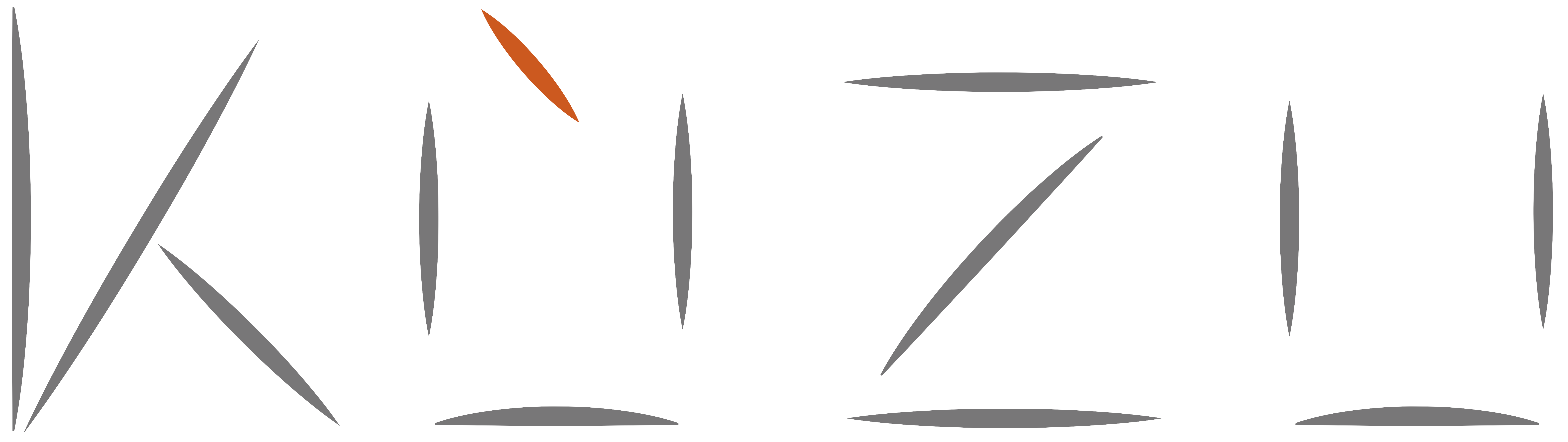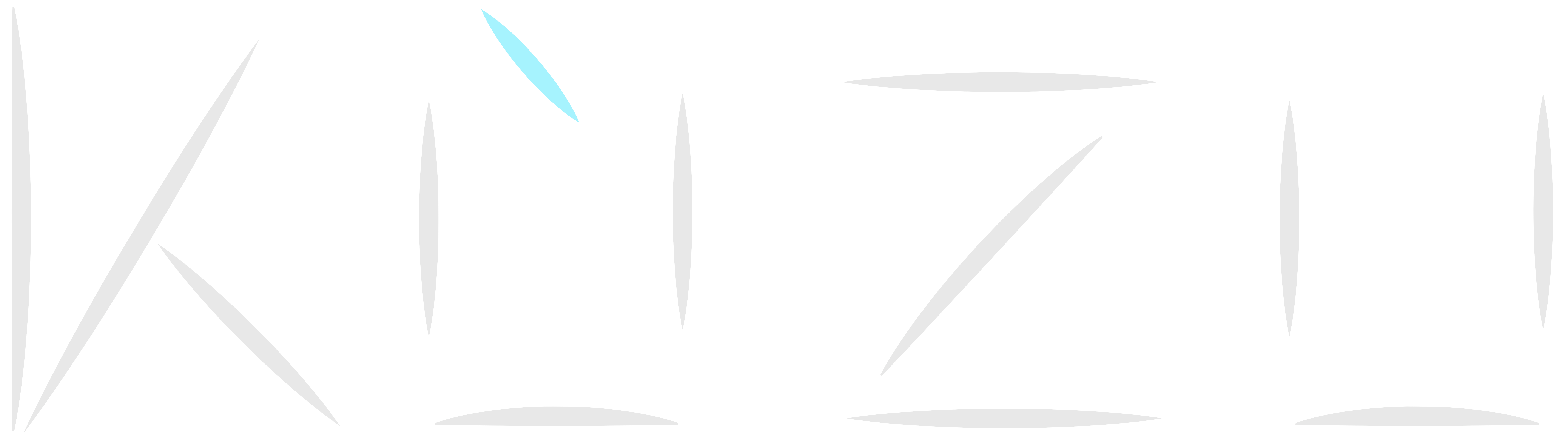Common Fate is a framework for managing complex cloud permissions. They provide tools to simplify access at scale to AWS, Azure, and Google Cloud accounts. You can learn about what you can do with Common Fate on their website. Here, we will talk about a recent proof of concept graph visualization tool called IAMGraphViz that Chang Liu (who is coauthoring this post) and I developed using Kuzu! IAMGraphViz is intended for infrastructure engineers to dig deep into the permission assignments in AWS IAM Identity Center using graph visualization. Using IAMGraphViz, one can easily visualize who has what type of access to different accounts on AWS as well as how they have access to these accounts. This is all done by analyzing the paths from users to accounts in a graph visualization, where the nodes and edges model users, accounts, groups, group memberships, permission sets and other entities in the AWS IAM Identity Center system.
The IAMGraphViz project is designed and implemented as a web application using a graph DBMS (GDBMS) to store and retrieve data. Before landing on Kuzu, we surveyed using several other GDBMSs, such as Neo4j, but they were all harder to use. Neo4j, for example, requires hosting a separate database. We then discovered Kuzu, which only required a pip install and import statement and we could simply embed it into our application. In this project our datasets could fit entirely onto a single compute node,and so Kuzu was far simpler for us to work with than alternatives. Kuzu is also far cheaper and more serverless-friendly than running a separate database.
This post follows the Colab that Chang Liu created after we discussed this use case together.
So let’s get to it!
Overview of AWS IAM
We will use the data model shown in the figure below that faithfully (but partially) models the core concepts of AWS IAM permission management. Let’s first review these concepts, all of which will be modeled as nodes in Kuzu, as a background. We will provide as simple definitions as we can to keep the post short and provide links to necessary AWS IAM documentation:

-
User represents a user, e.g., an actual human user, who can get access to AWS accounts (and through accounts to AWS resources).
-
Group is a collection of IAM users and lets you specify permissions for multiple users at a time (e.g., you could have a user group called Admins with typical administrator permissions). To follow the APIs we use, instead of linking Users to Groups through a direct edge, we will do this (a bit redundantly) through a GroupMembership node.
-
Account: An AWS account is the basic container for your AWS resources, such as s3 buckets, Amazon Relational Database Service (Amazon RDS) databases, or Amazon Elastic Compute Cloud instances. Using multiple AWS accounts is a common practice for many reasons, e.g., providing a natural billing boundary for costs or isolating resources for security. Common Fate customers have hundreds of accounts, which is not an extreme.
-
IAM Policy, and ManagedPolicy: An IAM policy contains permissions for using some AWS resources. An AWS managed policy is a policy with a unique Amazon Resource Name (ARN), e.g.,
arn:aws:iam::aws:policy/IAMReadOnlyAccess, that is administered by AWS. Managed policies are common policies used by many enterprises. Managed policies are simpler to use than writing your custom policies. For simplicity, we will only model AWS managed policies in this post. -
PermissionSet is a set of policies that can be attached to users or groups (through AccountAssignments which we explain momentarily). For example, you can create a Database Admin permission set that includes policies for administering Amazon RDS, DynamoDB, and Aurora services, and use that single permission set to grant access to a list of target AWS accounts. Similar to GroupMembership nodes, to follow the APIs we use, instead of linking ManagedPolicy nodes to PermissionSet nodes through a direct edge, we will link them through a ManagedPolicyAttachment node.
-
Account Assignment: We will connect user and/or groups to AWS accounts with a specific permission set through an
AccountAssignmentnode (see the schema above).
Example Visualizations
Data Generation
In the attached Colab notebook, we first generate some test data containing Users, Groups, ManagedPolicies, PermissionSets etc. For simplicity, we assume that there are three fixed groups: “Admins”, “Developers”, and “Auditors” and three ManagedPolicies: “AdministratorAccess”, “PowerUserAccess”, and “ReadOnlyAccess”. Users, Accounts, AccountAssignments, and PermissionSets are randomly generated and we randomly link different nodes to other nodes according to our schema.
Visualization 1: Draw all users with direct or indirect ReadOnlyAccess access to an account
In our first query, we are given a particular account we would like to investigate and find
all users who have ReadOnlyAccess to the resources of this account. Let’s assume
the account’s name is “account-db2071”.
MATCH (u:User)<-[l*1..3]-(aa:AccountAssignment)-[l5]-(a:Account),
(aa:AccountAssignment)-[aaps]->(ps:PermissionSet)<-[psmpa]-(mpa:ManagedPolicyAttachment)-[mpap]->(p:ManagedPolicy)
WHERE p.id = "arn:aws:iam::aws:policy/ReadOnlyAccess" AND a.sid = "account-db2071"
RETURN *;In the actual IAMGraphViz implementation, we template this query with two parameters, one for the
account ID, and one for the managed policy, which users pick interactively by selecting from
a dropdown menu.
Note also that the [:*1..3] binding is a variable-length path because we want to find
both the direct connections from a User to an AccountAssignment (that is further connected to
ManagedPolicy) as well as
indirect connections through a Group node. The visualization we generate is shown below:
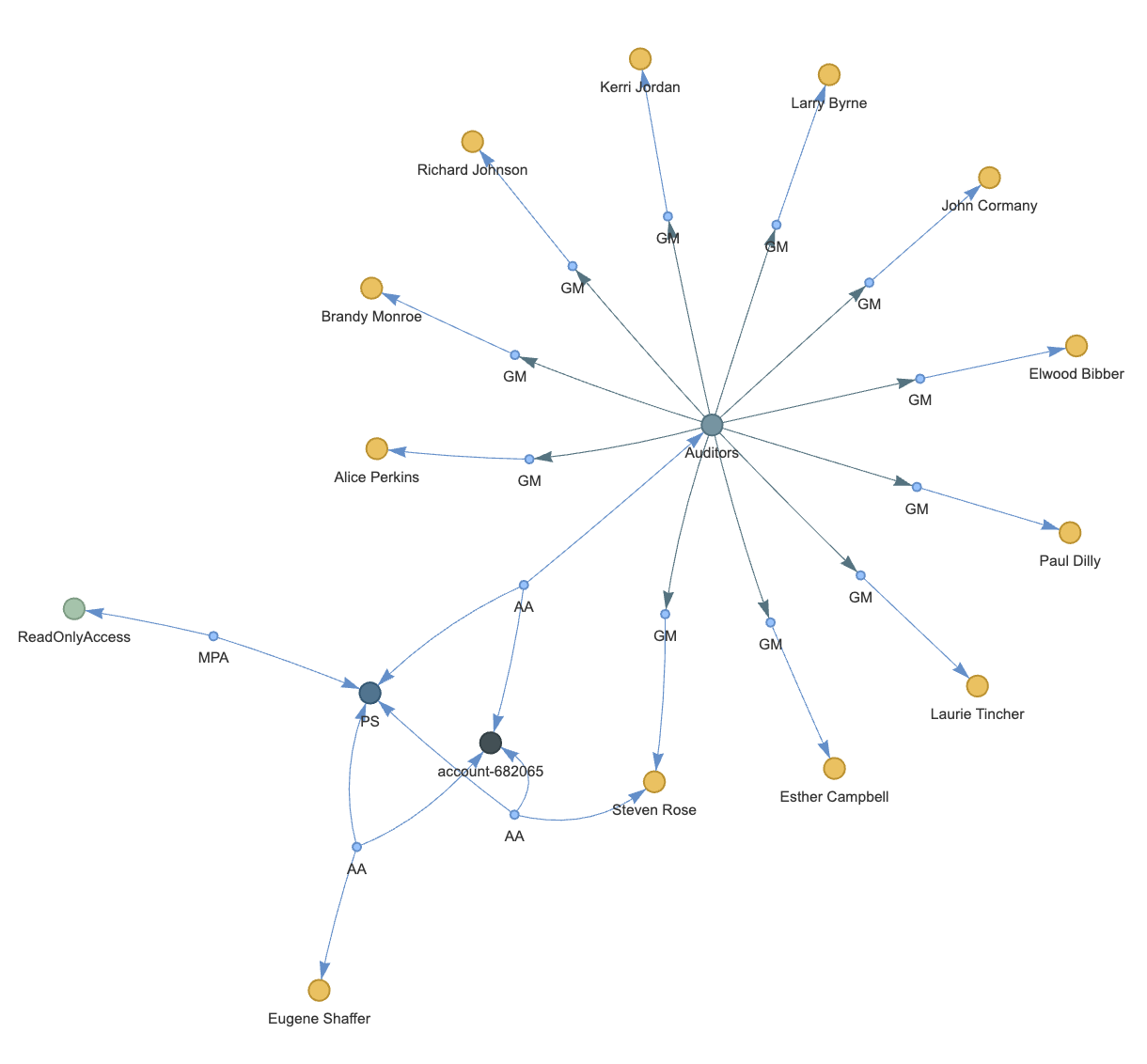
Note the presence of both directly and indirectly connected users to the account. The visualization in both the actual implementation and the Colab notebook is generated simply by converting the results of the query into the node and link objects of the graph visualization library, e.g., pyvis in the case of the Colab notebook.
Visualization 2: Draw all accounts a user has AdministratorAccess to
In our second query, we are given a particular user we would like to investigate and find all accounts that the user has AdministratorAccess to. Let’s assume the user’s name is “Steven Rose”.
To retrive the accounts, we define a Cypher query very similar to the previous one. The only difference is that, instead of using the account as query predicate, we now use the user. The query is as follows:
MATCH (u:User)<-[l*1..3]-(aa:AccountAssignment)-[l5]-(a:Account),
(aa:AccountAssignment)-[aaps]->(ps:PermissionSet)<-[psmpa]-(mpa:ManagedPolicyAttachment)-[mpap]->(p:ManagedPolicy)
WHERE p.id = "arn:aws:iam::aws:policy/AdministratorAccess" AND u.name = "Steven Rose"
RETURN *;The visualization we generate is shown below:

Closing Words
Many other graph visualizations can be helpful for infrastructure engineers to analyze the IAM network of an enterprise. For example, to find inconsistent privileges given to users, we might want to find and plot multiple paths from a user to an account with different privileges. Or we might want to extend our model with more fine grained resources that are connected to accounts and analyze paths from users to these resources (see the PMapper project that models the IAM data in a more detailed way). The key takeaway is this: graph visualizations can be very powerful to analyze cloud permission data and embedding Kuzu into your applications to develop tools like IAMGraphViz is extremely easy and fun 🥳🙌💪!